Accreditation Card Customization
It is possible to customize accreditation cards for different purposes like weigh-in notes or diplomas. You have to create a text file that describes the wanted layout.
Template file is composed of lines. A line starting with a hash mark is a comment, otherwise it is a data line. Data belongs to one of the following categories:
-
general settings
-
attributes
-
texts and pictures
Example:
# This is a comment
General settings
Card size is the size of the printed note in mm. As many as possible cards are fitted on one A4 page unless overruled otherwise.
Example:
cardsize 105 59.4
Page geometry is a better way to tell how many cards you want on one page. Printer marginals are taken into the considiration. The following line is the default and can be left out (2 columns, 5 rows).
pagegeom 2 5
Background picture can be used. Only PNG files are supported. Picture is resized to the notesize. Example:
background C:\Pictures\MyBackground.png
Note is surrounded by a border. You can set the border line width. Line width 0 means no border. Example:
border 1
It is possible to print medal winners only. The following line prints gold, silver, and bronze medalists:
winners 1 2 3
Positions 1 – 7 are valid. Note! You must print the results with the statistics first, since that saves the position information to the database!
Attributes
Attribute lines describe how the text should look like. Their values are valid until replaced by another attribute line.
Font should be something that is supported by your system. The deafult is Arial.
font Arial
Default font size is 12:
fontsize 12
Text can be bold and/or italic:
fontweight normal
fontweight bold
fontslant normal
fontslant italic
Text can be aligned left, center, or right. Left is the default:
align left
Font color is described by three numbers from 0.0 to 1.0. Numbers indicate the amount of red, green and blue. The default is black. Examples:
White:
color 1.0 1.0 1.0
Black:
color 0 0 0
Blue:
color 0 0 1.0
Grey:
color 0.5 0.5 0.5
Text uses the current attribute values. A text line contains also text's position (mm) and angle (degrees). Position is expressed by two numbers telling the text's distance from the card's left and top sides. The distance is measured to the left bottom corner of the first letter. Example text starting 15 mm from the left and 30 mm from the top:
text 15.0 30.0 0.0 This is sample text
Vertical text from bottom up:
text 55 77 90.0 This text is rotated 90 degrees counter-clockwise.
Text going down in 45 degree angle:
text 10 20 -45 Going downhill...
All the text after the angle is printed to the end of line.
A picture can be inserted anywhere inside the note sheet. The picture line contains the position, size, angle, and path to a PNG file.
picture 10 20 10 6 0 C:\Pictures\MyFlag.png
The position (10 20) is the place for the top left corner of the picture (mm). Picture will be resized to 10x6 mm. Angle is 0. In the end of the line is the file name of the picture.
Both text and picture file name can contain special strings that are substituted by their real values. For example the following line would write competitors name:
text 10 20 0 Competitor: %LAST%, %FIRST%
The note would have text "Competitor: Smith, John" and the next note could read "Competitor: Jones, Sarah", etc.
The special strings are:
|
%REGCATEGORY% |
Name of the category the competitor registered. |
|
%REALCATEGORY% |
Name of the category the competitor really participates. |
|
%LAST% |
Last name. |
|
%FIRST% |
First name. |
|
%CLUB% |
Name of the club. |
|
%COUNTRY% |
Name of the country. |
|
%CLUBCOUNTRY% |
Club and country combined (result depends on the settings). |
|
%INDEX% |
Internal database index. |
|
%BARCODE% |
This is not text but a barcode presentation of the INDEX. |
|
%WEIGHT% |
Competitor's weight. |
|
%YOB% |
Competitor's year of birth. |
|
%GRADE% |
Competitor's grade (belt). |
|
%ID% |
Competitor's ID. |
|
%ID-BARCODE% |
Competitor's ID printed as barcode 39. Supported characters are numbers, uppercase characters A-Z, and special characters '-', '.', '$', '/', '+', '%', and space. |
|
%ID-BARCODE-EXT% |
Competitor's ID printed as extended barcode 39. All the 7-bit ASCII characters are supported. Barcode reader must be set for the extended mode. UTF-8 is not supported. |
|
%WEIGHTTEXT% |
Text "Weight" in selected language. |
|
%WINPOS% |
Competitor's position in Arabic numerals (1-7). Note! You must print the results first! |
|
%WINPOSR% |
Competitor's position in Roman numerals (I-VII). |
Picture file name can also contain the special strings. The following line inserts the flag of the competitor's country rotated 45 degrees:
picture 10 30 10 6 45 C:\Pictures\Flags\%COUNTRY%.png
(The flags are not included in the JudoShiai software)
Next is the default template for the weigh-in notes (so there is no real use for it):
cardsize 105 59.4
fontslant normal
fontweight bold
font Arial
fontsize 12
color 0.0 0.0 0.0
text 22.0 15.0 0 %REGCATEGORY%
text 36.0 15.0 0 %CLUBCOUNTRY%
text 22.0 23.0 0 %LAST%, %FIRST%
text 60.0 44.0 0 %INDEX%
text 55.0 34.0 0 %BARCODE%
text 22.0 30.0 0 %WEIGHTTEXT%
Result is depicted below:
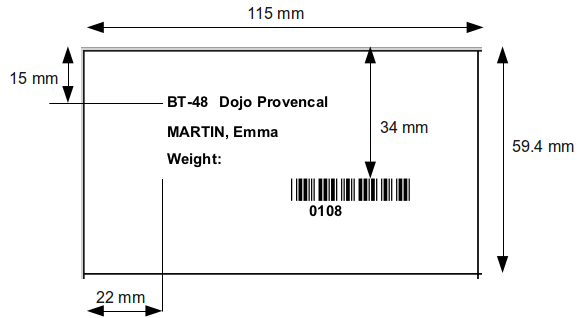
APPENDIX 2